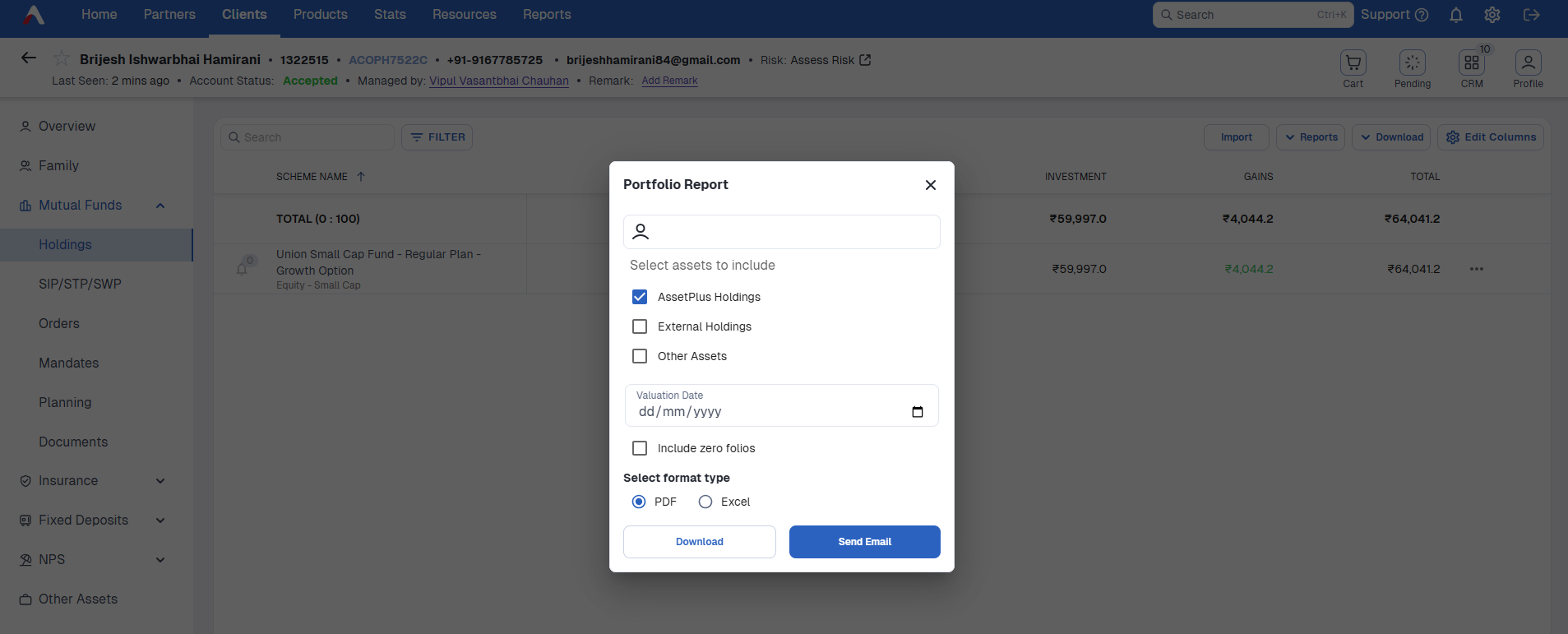The AssetPlus Portfolio Report consists of the client's consolidated view of investments along with asset allocation in different categories.
You can generate it for both AssetPlus Holdings or All Holdings. The report can be downloaded or directly emailed to the clients.
Step 1
Select the client and click on Holdings on the client panel.
Step 2
On the Holdings section, click on Reports.
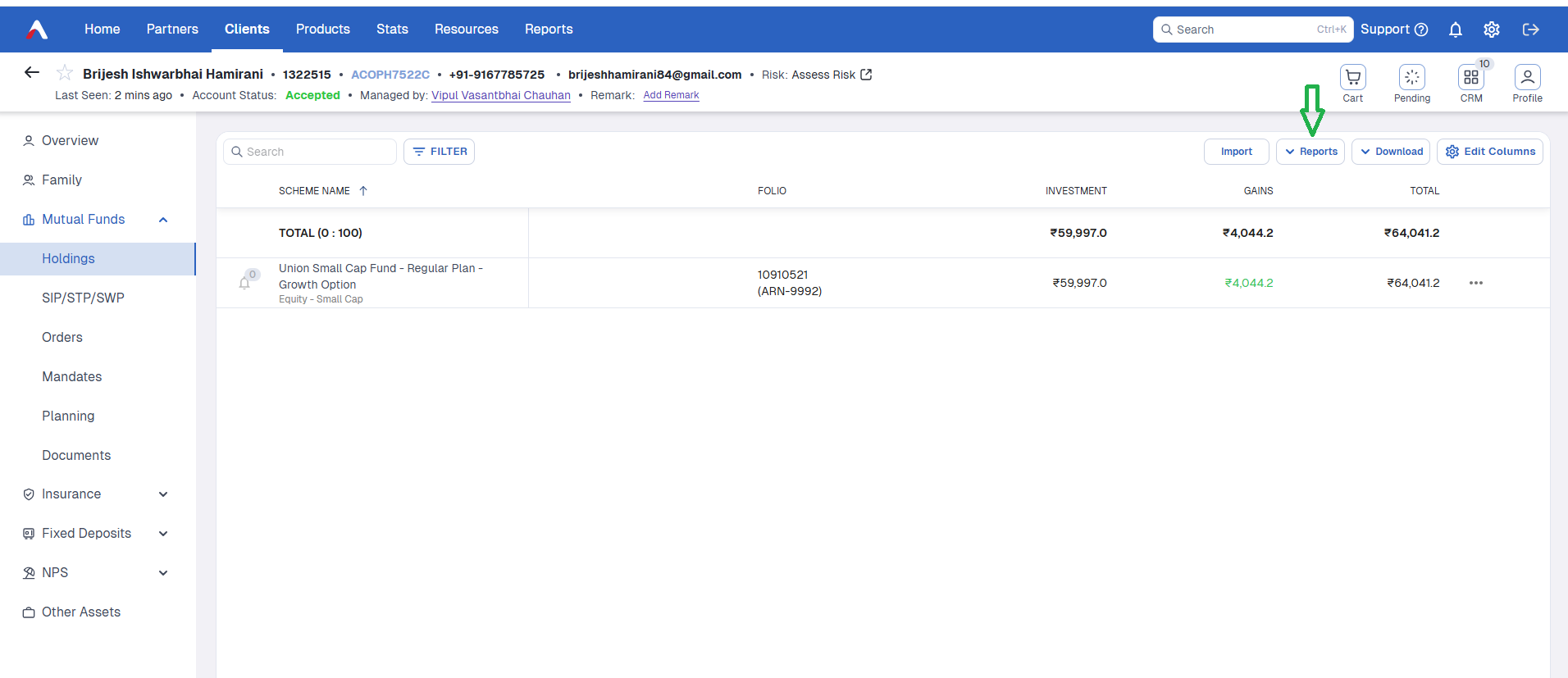
Step 3
Click on Portfolio Report on the reports tab.

Step 4
On the Portfolio Report tab, Select Assets to Include and select the Valuation Date then click on Include zero folios and select Format type.
You can either download the statement or mail it directly to the client.