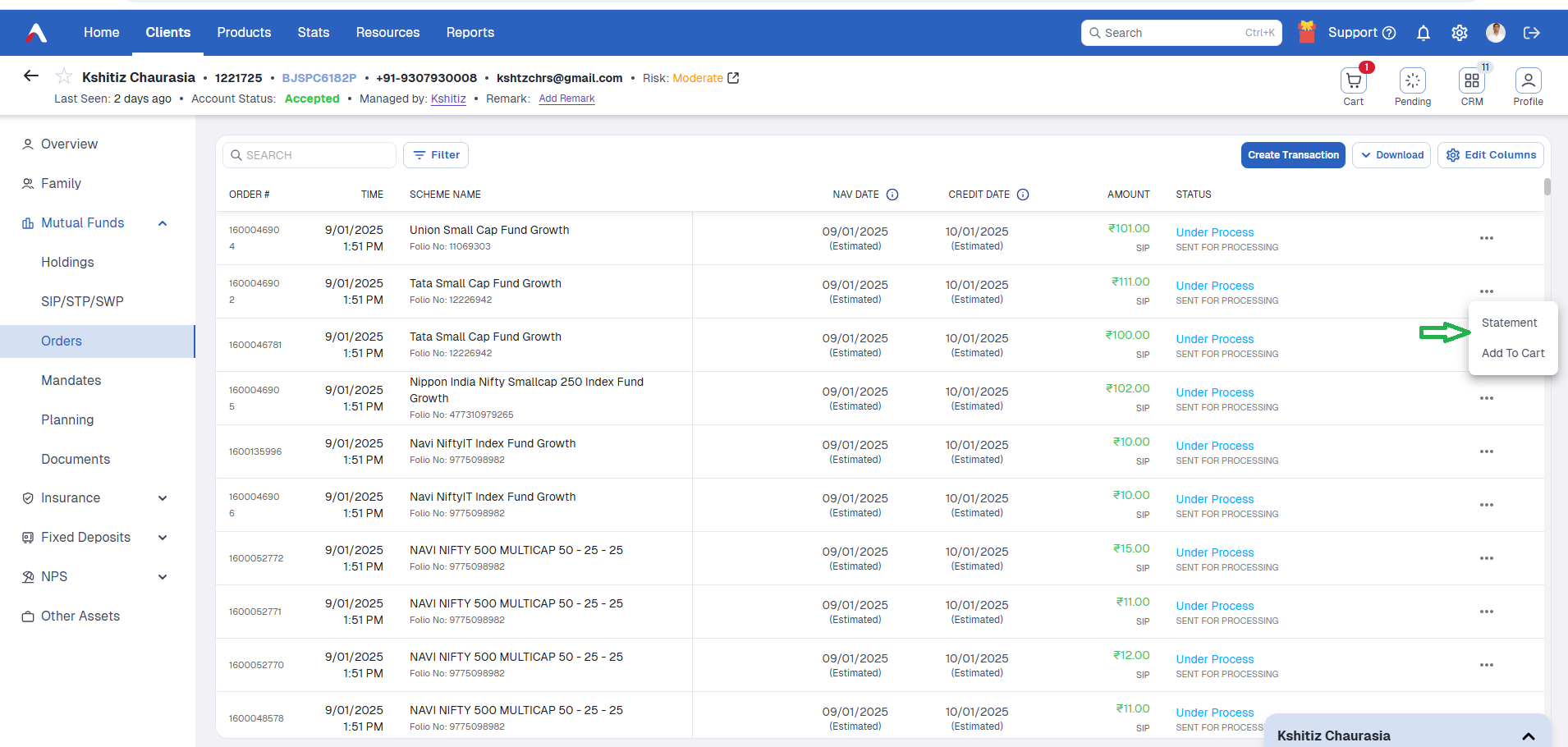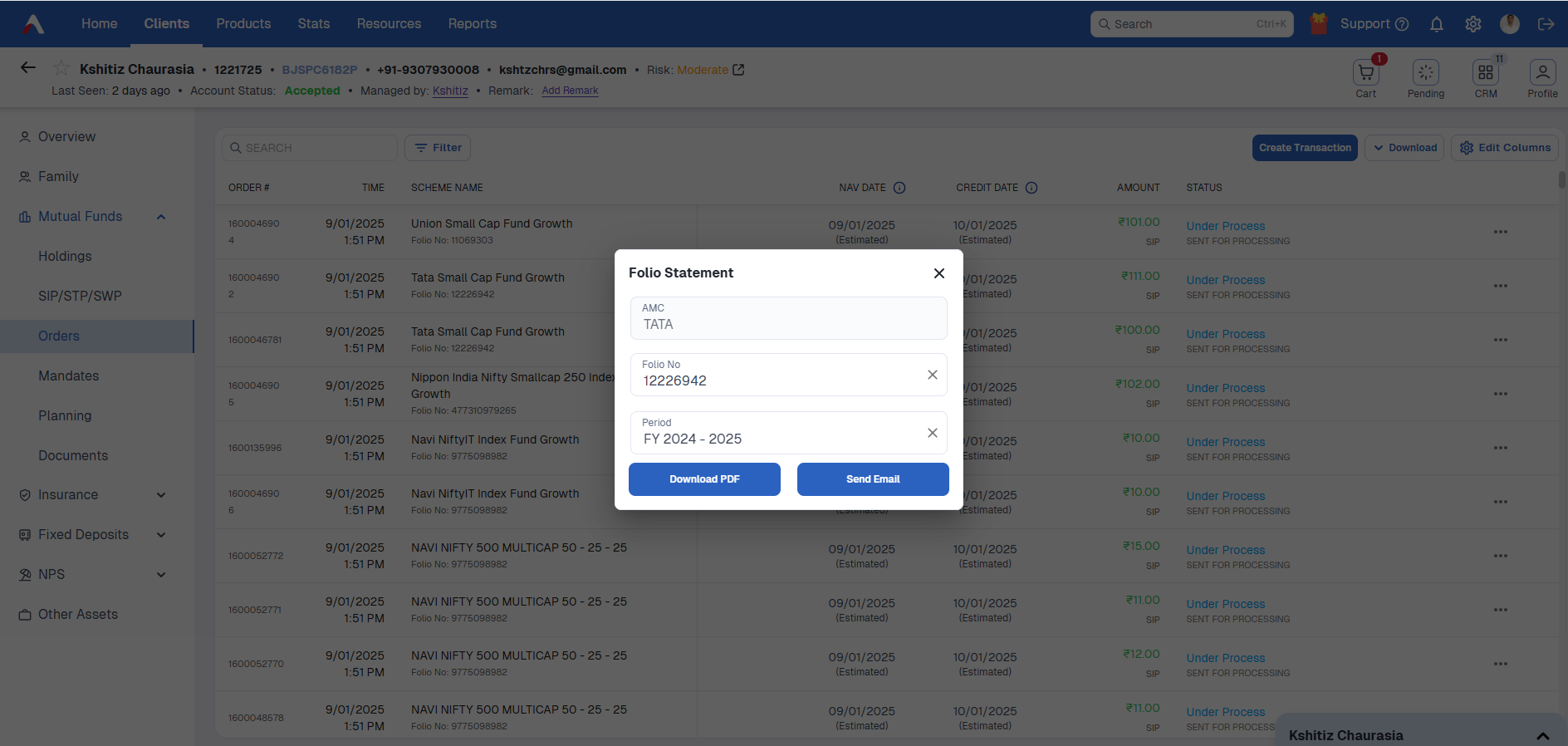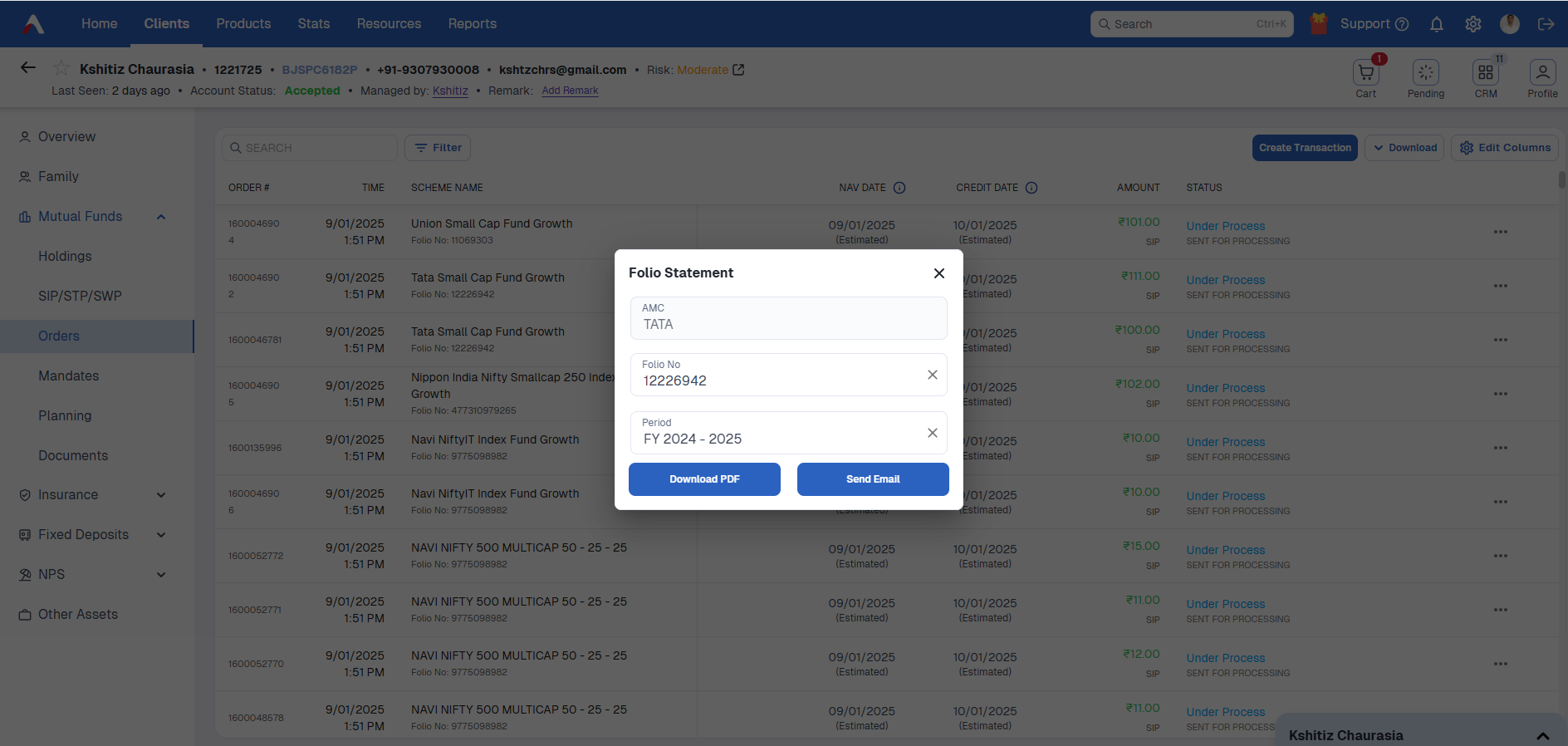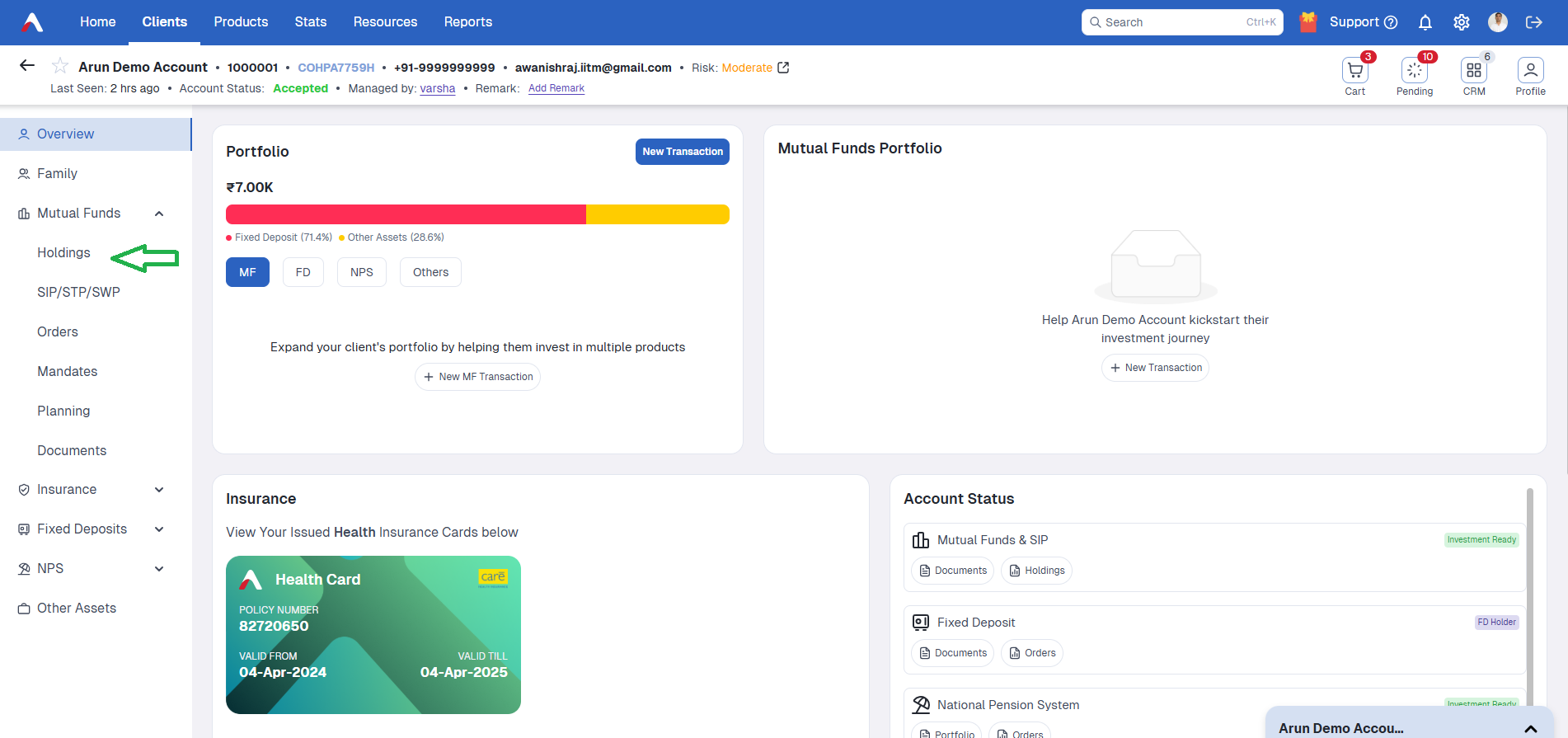How to generate a Folio Account statement?
Print
Modified on: Thu, 9 Jan, 2025 at 7:24 PM
Using this feature, you can download the folio account statement which is generated directly by the mutual fund company.
Step 1
Select the client and click on Holdings on the client panel.
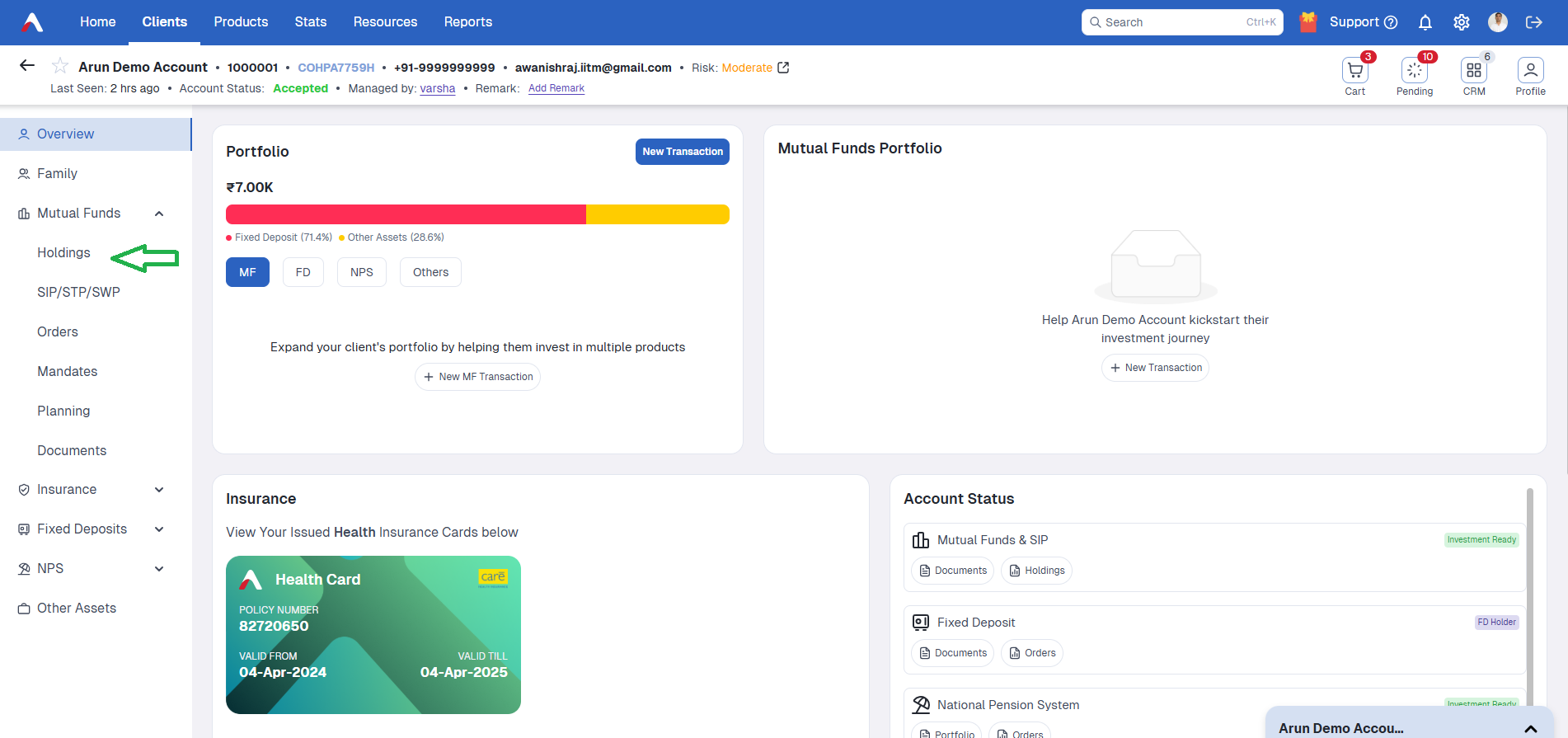
Step 2
Click on the Holdings option.

Step 3
Click on Statement
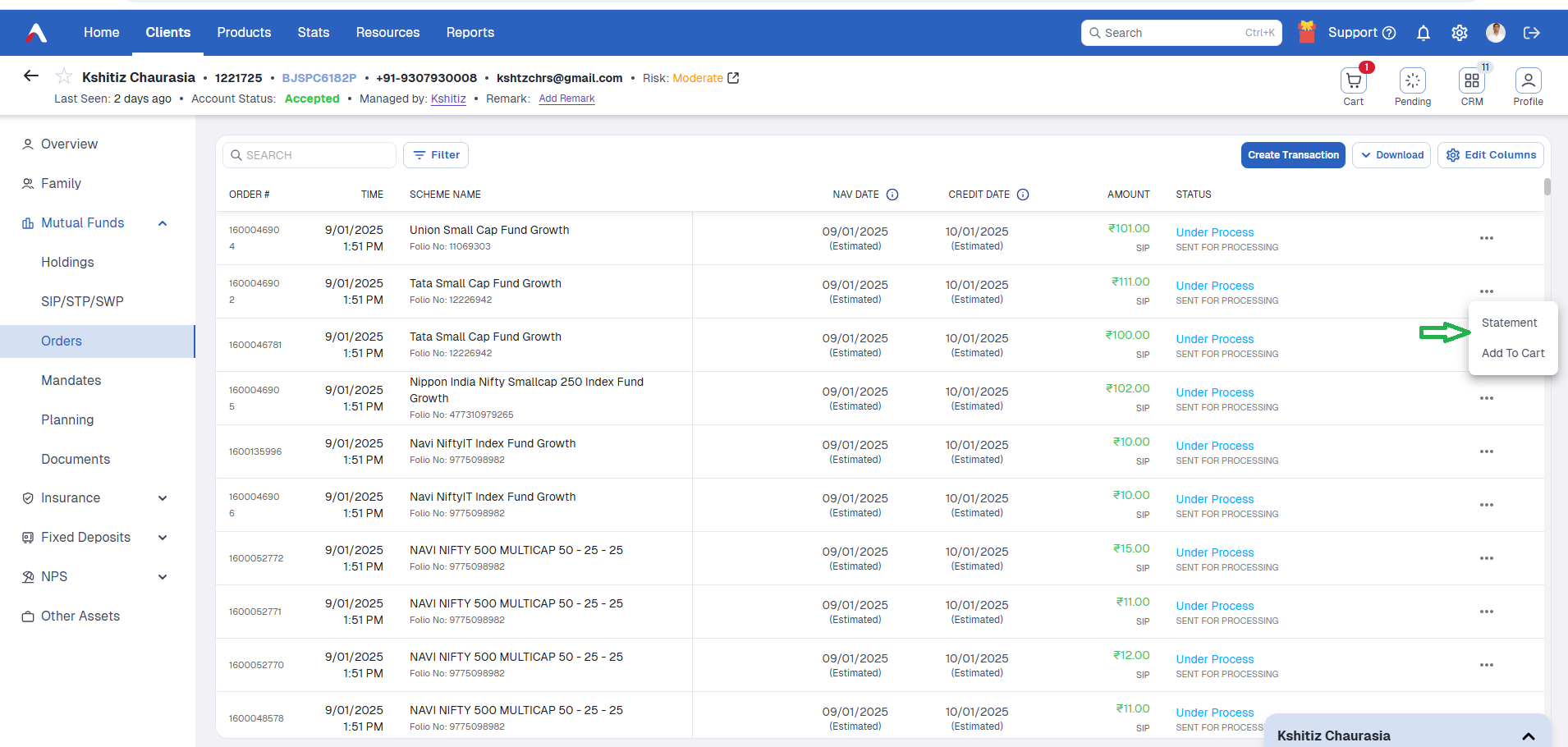
Step 4
On the Folio statement tab, Select the AMC, Folio Number, and period.
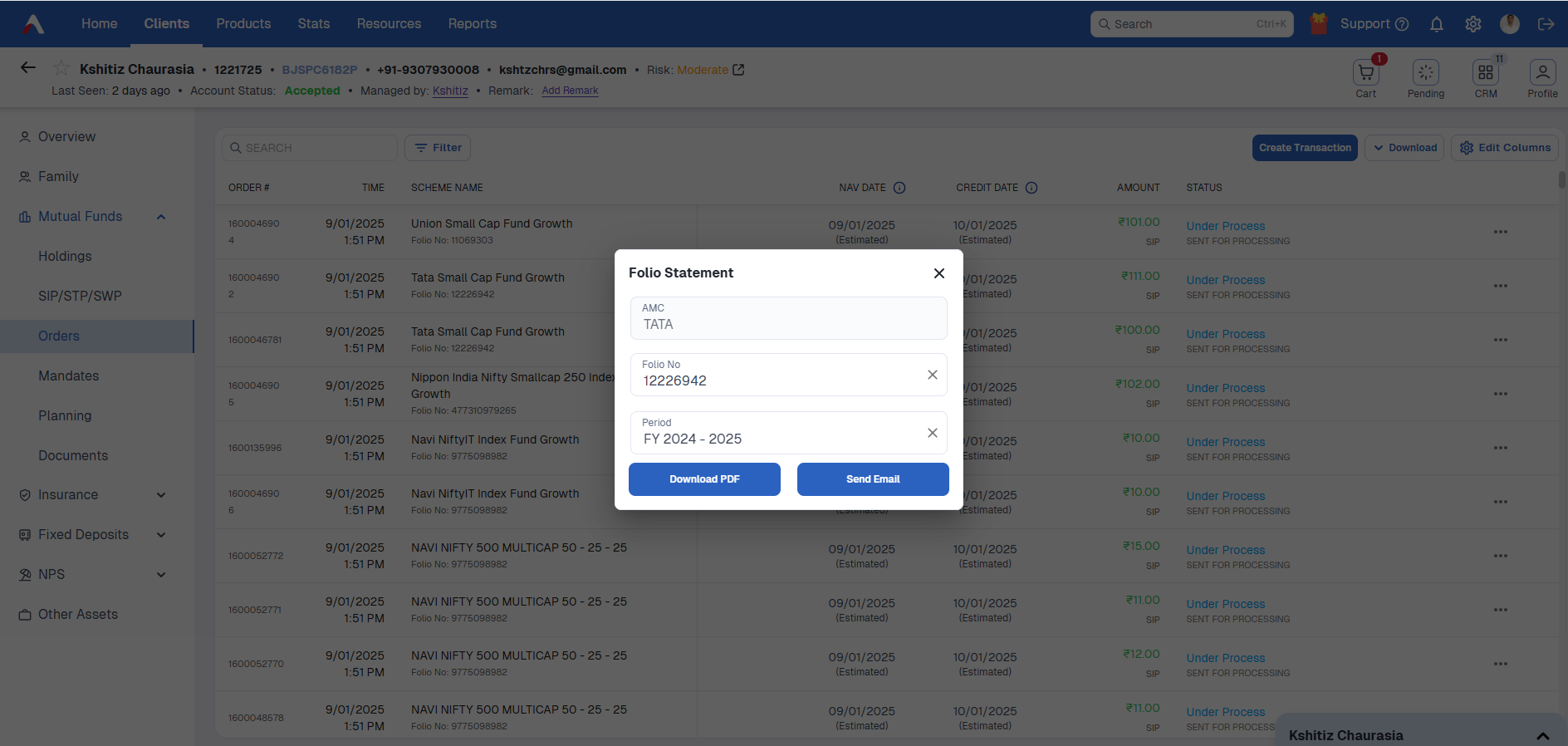
You have the option to either download the statement or mail it directly to the client.
Did you find it helpful?
Yes
No
Send feedback Sorry we couldn't be helpful. Help us improve this article with your feedback.