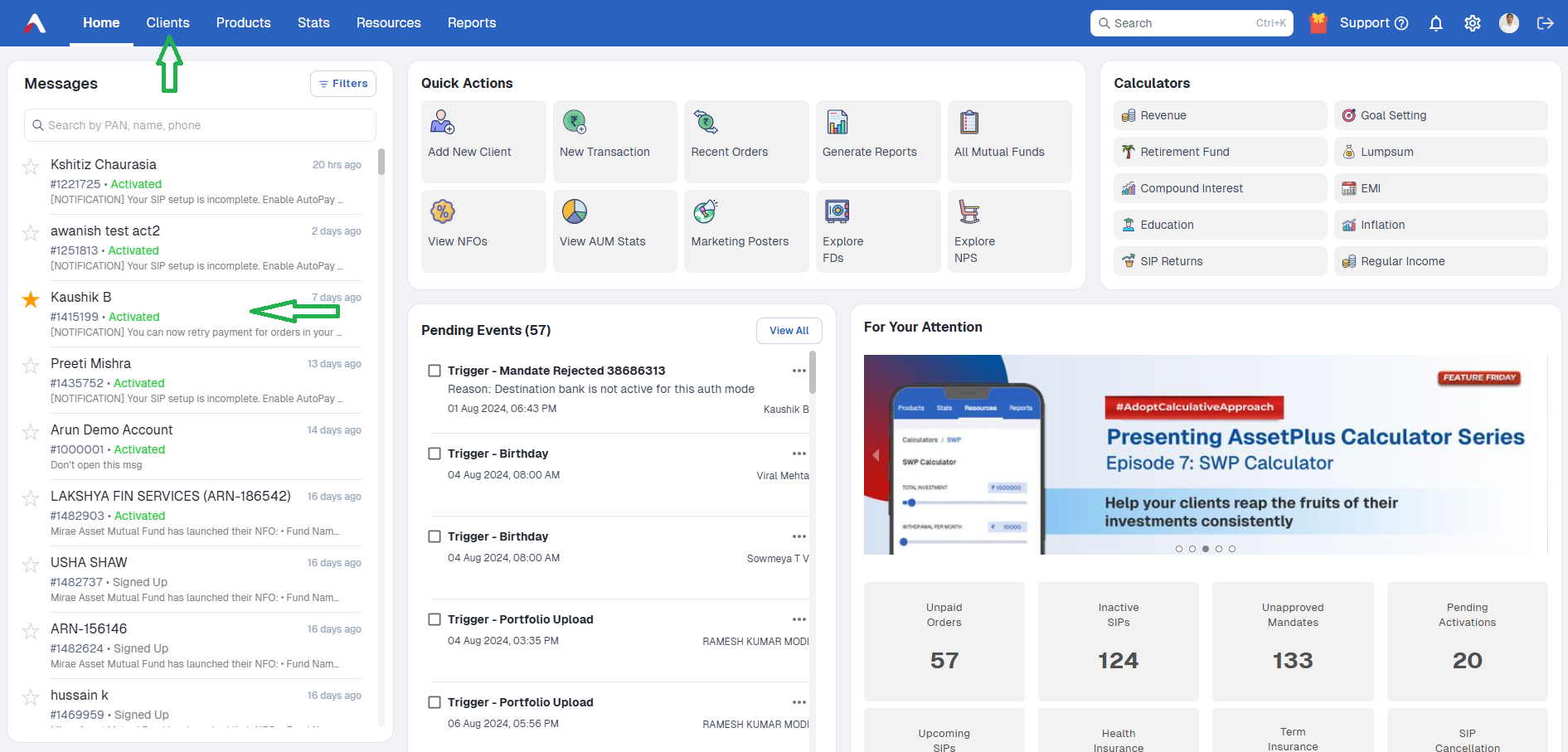How to generate New E-Mandate?
Print
Modified on: Thu, 9 Jan, 2025 at 1:22 PM
Mandate registration is required for the auto-debit of SIPs and doing any lumpsum payment via mandate mode. For registering an e-mandate, the client will receive a link to authorize the mandate via chat/email. The client can authorize it either via Net Banking or Debit Card.
Steps:
To register for a new e-mandate, go to the Partners Dashboard - Under Client option - select the name of client for whom mandate needs to be created.
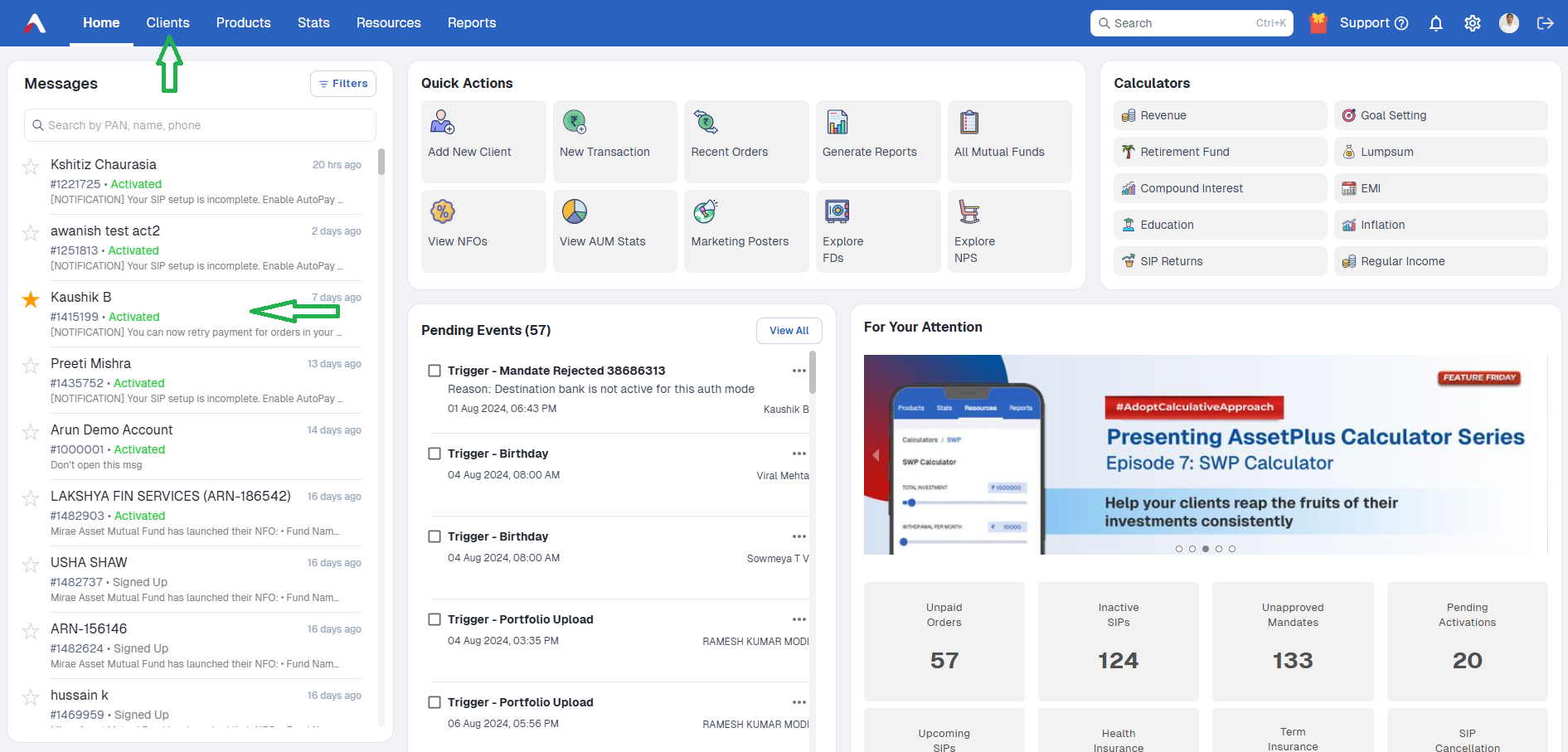
Go to the Client’s Panel → Mandates → Click on Create Mandate

Now, Select Client Name, enter Bank Account, select Choose Limit & Mandate Type → and click on Notify Client


Now the mandate is created, click on the Email approval link, so that an Email as well as a live chat notification will be sent to the client for completing the registration process. The client then needs to click on the link provided in the notification or on email and follow the instructions to complete the e-mandate registration.
Once the client completes the Net banking/Debit card mandate registration, the mandate status will be changed from Pending approval from client → Under Process → Approved
The Turn Around Time(TAT) for complete e-mandate registration is 3-4 working days.
Did you find it helpful?
Yes
No
Send feedback Sorry we couldn't be helpful. Help us improve this article with your feedback.