We also allow you to make changes to the features available for the client app.
On the dashboard click on Settings

Click on Client App settings

On the Triggers section make the required changes.
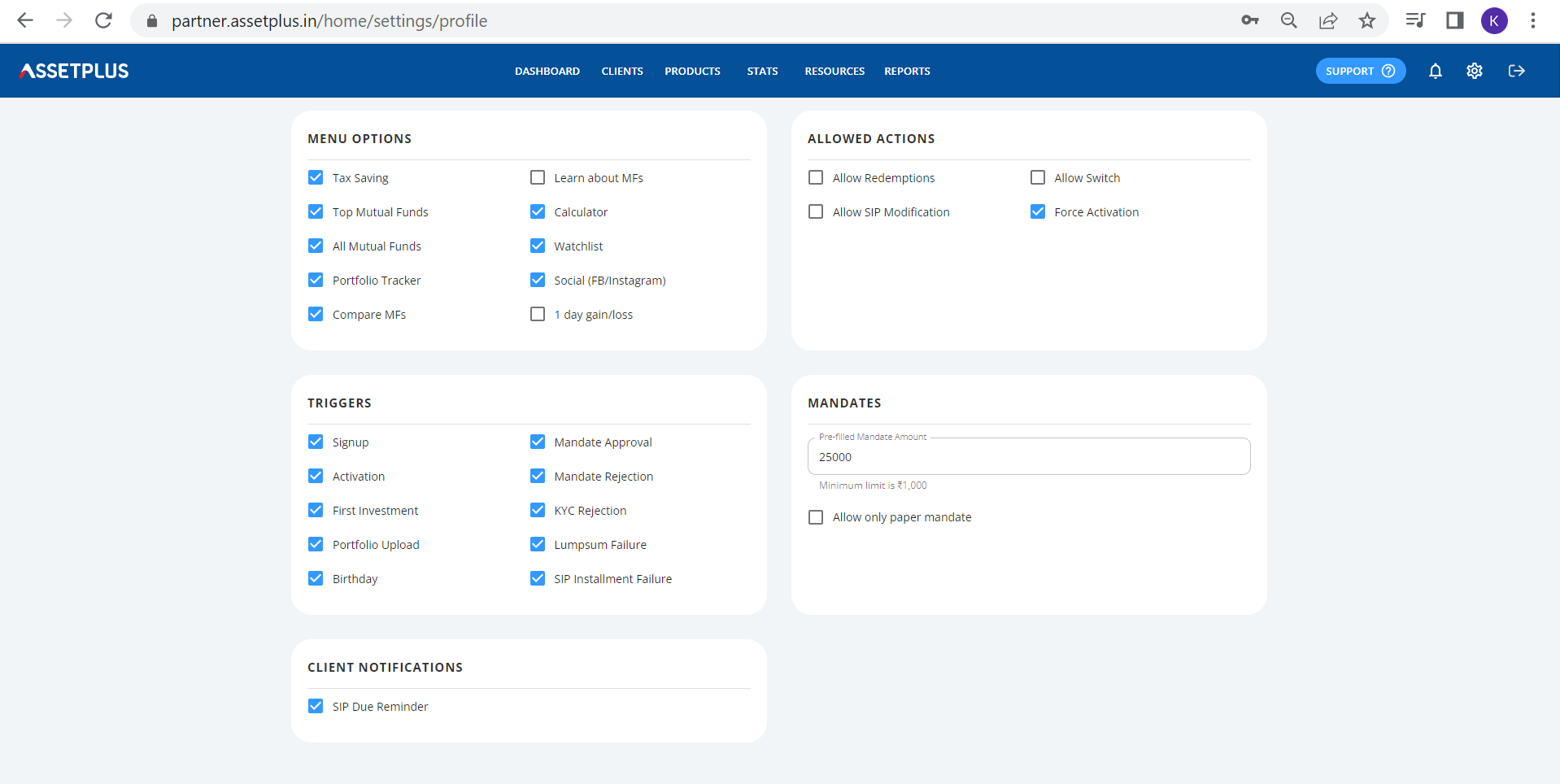
Modified on: Thu, 7 Jul, 2022 at 5:17 PM


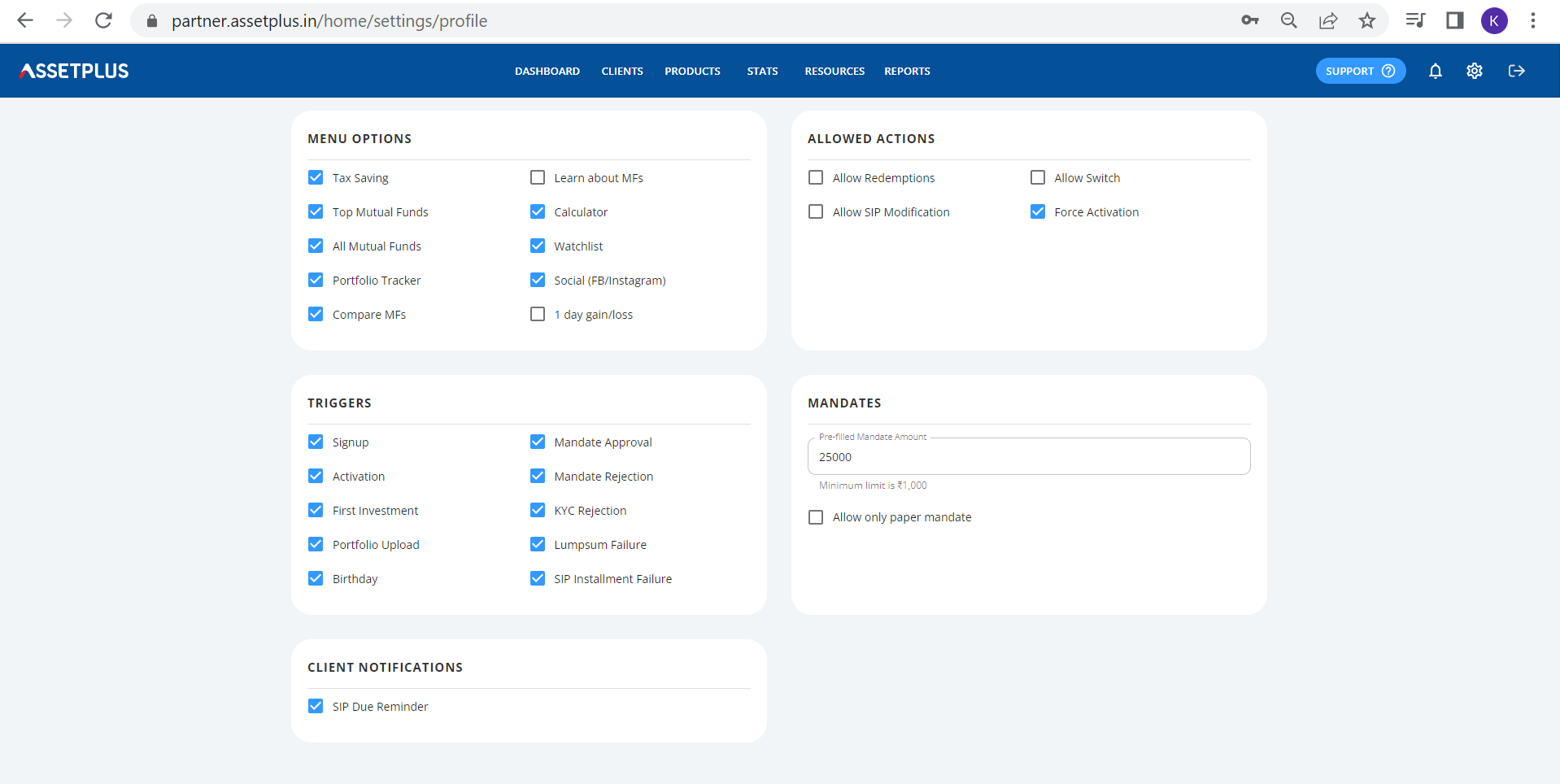
Did you find it helpful? Yes No
Send feedback