Step 1
Click on Create Transaction on the NPS section of the client's profile

Step 2
The Initiate Order page appears, enter the details and select Continue Here or Send Link Via SMS/EMAIL

Step 3
Enter the PRAN, Date of Birth details and the captcha then click on Generate OTP to proceed further
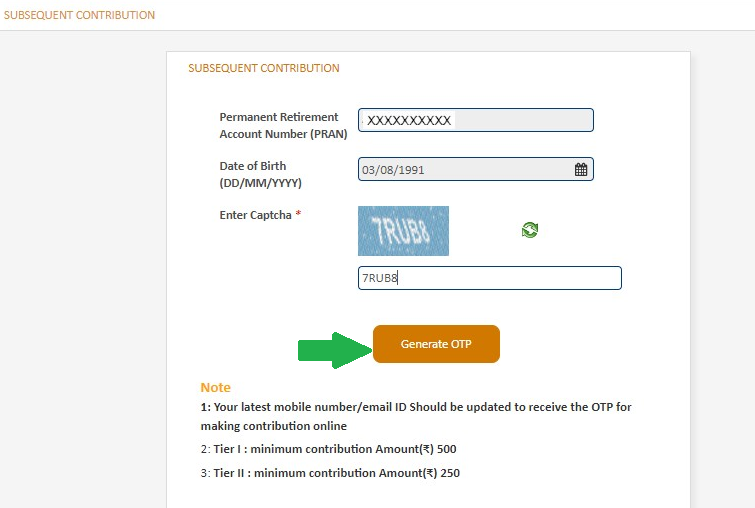
OTP will be sent to the registered mobile number/ email ID.

Step 4
Enter the OTP and click on Submit OTP

Step 5
Choose the Account Type and enter the Amount you wish to invest and click on Confirm
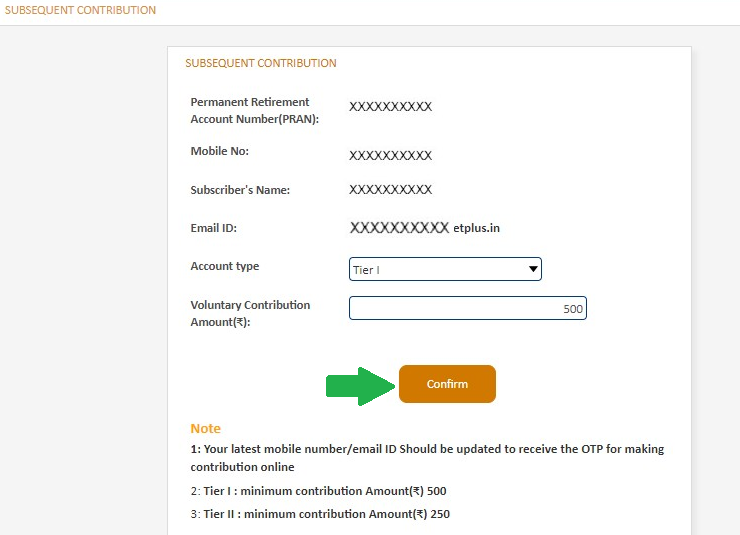
Step 6
Select both the checkboxes and click on Make Payment

Step 7
The page redirects to Axis Easy Pay for completing the payment, the payment can be done through Internet Banking, UPI, or Credit card/Debit card

Step 8
Once the amount is debited, the NPS transaction will be successfully completed
The TAT for NPS order completion is 5-7 business days.
