Once the account is activated the FD orders can be placed. To check how to activate an account for placing an FD order Click here
Step 1:
Go to the client's panel -> Orders section and click on Place Order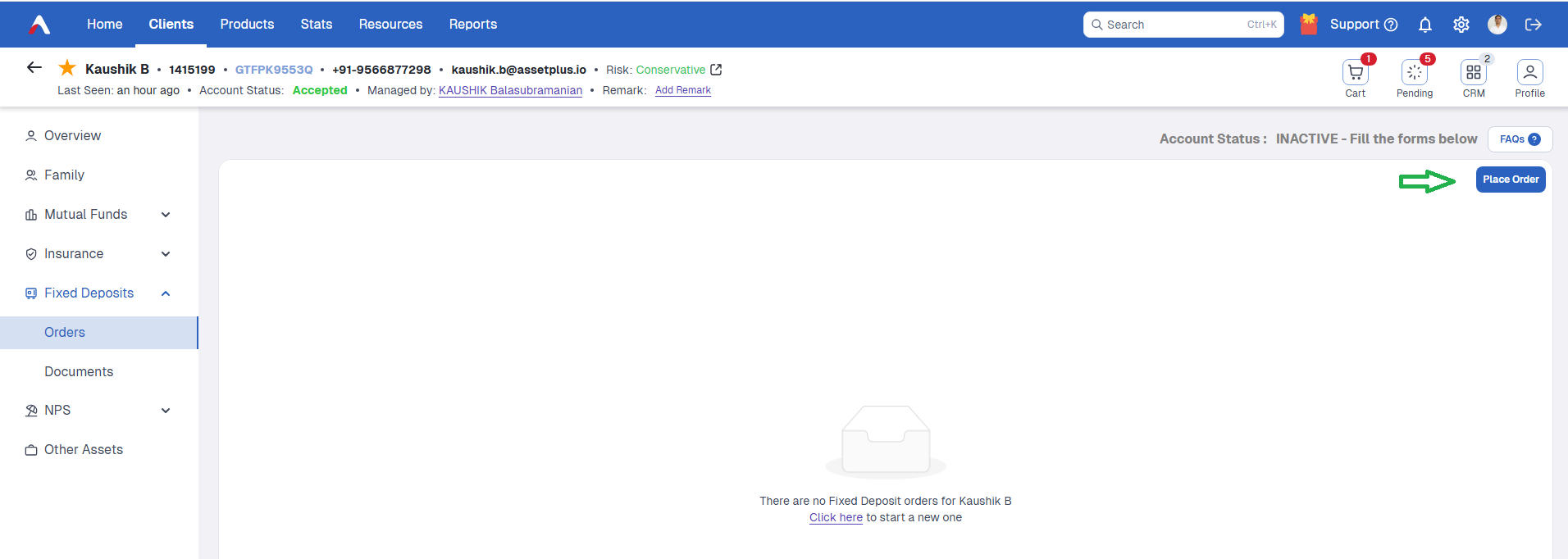
Step 2:
Fill up the below details for placing the FD order:
- Provider: Select the corporate FD provider as Mahindra, Shriram or Bajaj
Payout Type: Choose the payout type to be Cumulative or Non-Cumulative. In a cumulative fixed deposit, the interest gets accumulated and is paid upon maturity along with the principal. While in a non-cumulative fixed deposit, the interest payout can be made at regular intervals as per the client's choice.
Tenure: Select the tenure between 1 to 5 years
Investment amount: Enter the amount as per the client's requirement. The minimum and maximum amount differ based on each provider and the payout type.
After entering all the below details, click on Place Order to proceed further.

Step 3:
Once the order is initiated, a payment link will be sent to the client via SMS. 
The client needs to click on the link and it'll be redirected to the payment gateway and simultaneously the order status will be changed from Initiated to Verified
If the client is not receiving the transaction approval link due to some server issues, using Resend Link button link can be sent again.

Note: The payment gateway and payment modes differ for each provider.
The below image is the payment gateway of Shriram, Mahindra and Bajaj FD respectively

The modes of Payment for Shriram FD are Debit card, Net Banking, UPI, and Paytm, for Mahindra FD it is net banking, Debit card, and NEFT/RTGS and for Bajaj FD it is net-banking, UPI and NEFT/RTGS/CHEQUE
Once the payment has been made, the client needs to wait for 1 - 2 minutes, and then it'll be redirected to the Payment successful screen.
Step 4:
1. Once the client successfully completes the payment, the order status will be changed from Verified to Completed and the client receives a confirmation message via SMS/email. It takes around 1 - 2 working days for the allotment and the client receives the FD receipt via SMS/email after the allotment is done from the respective provider.
2. In case, the client cancels or refreshes the payment page while the order is under process, the order status gets changed to Aborted.
3. If the payment gets failed due to any bank end server issues or technical issues, the order status gets changed to Failed.

Also, the order application status can be checked on the dashboard by clicking on Check Application Status.

